First of all, we welcome you all on Mahadbtmahait.in the portal. We know you all are students studying in colleges in Maharashtra.
To get benefits from the mahadbt portal first of all you need to register on the mahadbt scholarship portal.
Table of Contents
So we are here to help you for How to register on the mahadbtmahait scholarship portal.
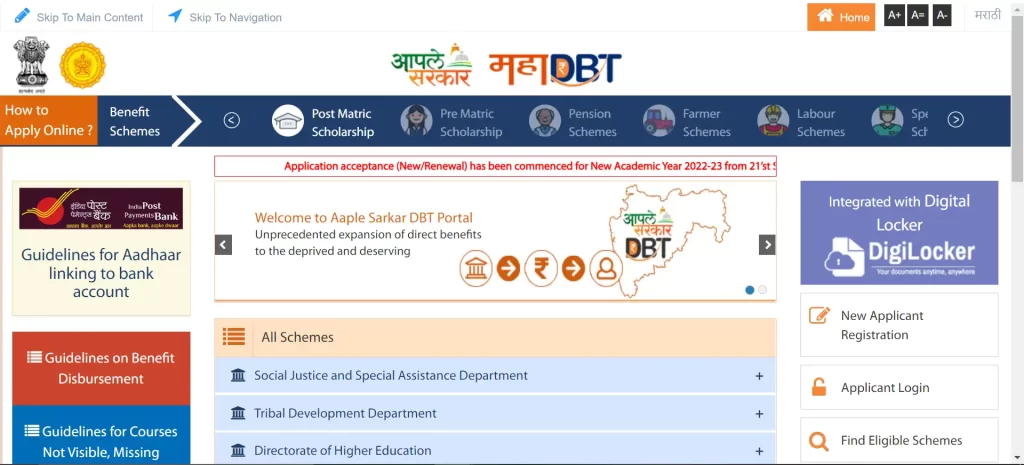
Now read carefully and follow the given process for doing successful registration for mahadbt 2022-23 scholarship process.
Mahadbt New Applicant Registration Process
For getting scholarship benefits first of all you need to register on mahadbtmahait.gov.in portal. For registration you must have all the documents with you, without documents mahadbt will not going to transfer benefits into your bank account and dont allow for MahaDBT New Applicant Registration.
Important : How to check all eligible schemes
Follow the below mentioned steps for successful registration on how to register on mahadbtmahait portal.
Step 1 – Mahadbt New Applicant Registration
- First of all visit official mahadbtmahait.gov.in portal for new applicant registration.
- Then click on new applicant registration button located at right sidebar.
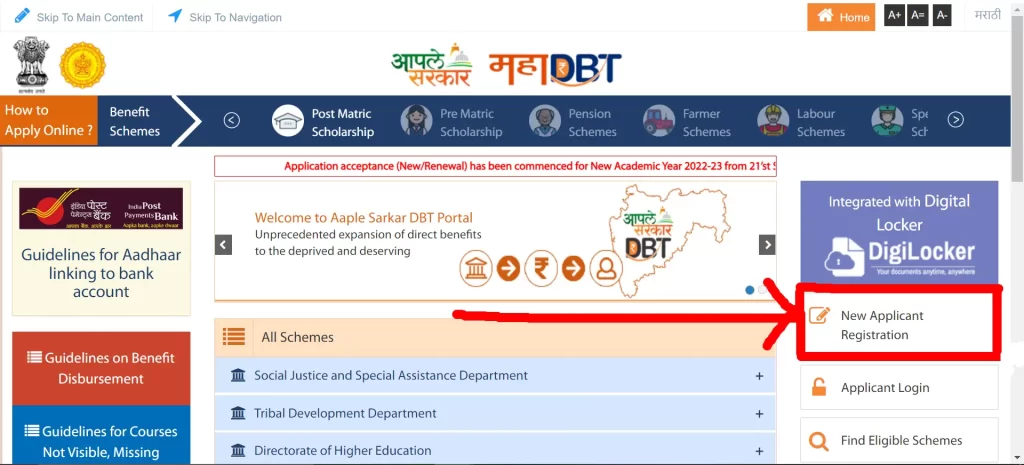
- Now you will be redirected to Registration Page
- In applicants name enter your full name
- In username section create unique username and do remember that
- Now create password and confirm it by retyping and also remember the password or you can note it down
- Now add your personal email id where you will receive verification mail
- Verify your email
- At the end enter your mobile number
- Enter OTP received on mobile number to verify your contact number
- Fill the captcha
- Click on register button. Thats it!
Note : Username can only contain alphanumeric characters (i.e. Alphabets and numbers). Username must be of at least 4 characters and not more than 15 characters.
Important : Dr Panjabrao Deshmukh Scheme Application, Last date to Apply
Note : Password must be at least 8 characters long and maximum of 20 characters. Password must contain at least 1 uppercase alphabet (A – Z), at least one lowercase alphabet (a – z), at least one number (1 – 9) and one character (#$!?~) .
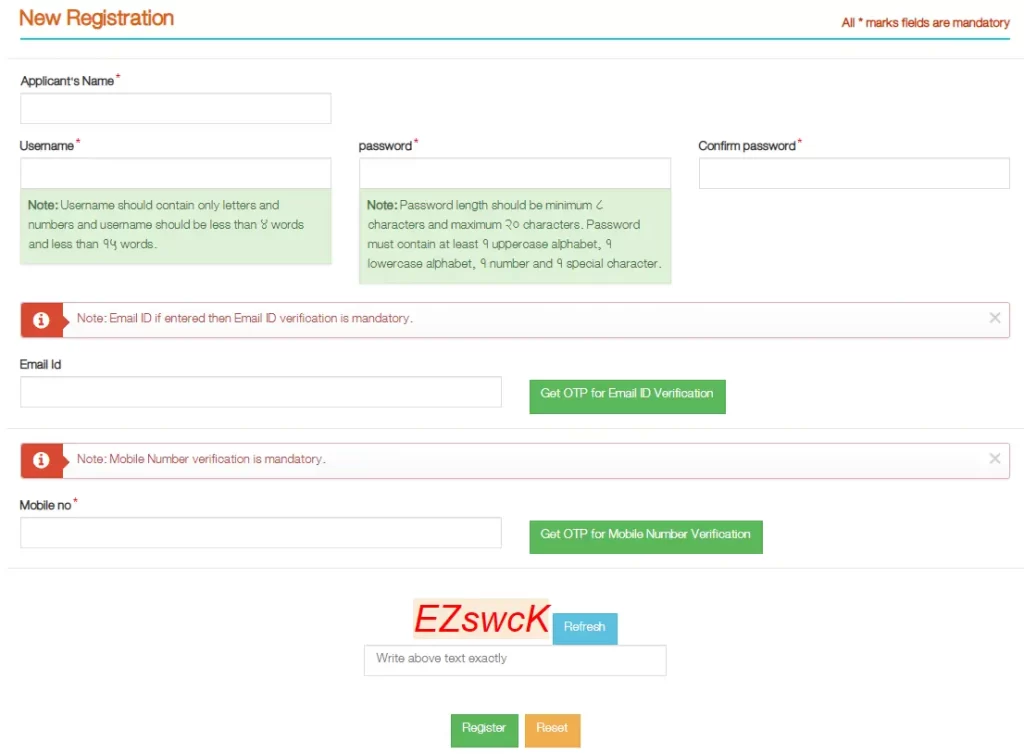
Congratulations! You have successfully registered on mahadbt scholarship portal.
Step 2 – Mahadbt Login
- Click on the applicant login button located just below the new applicant register button
- Now enter your username in enter username field
- Enter the password you have created at the time of registration
- Verify captcha by entering text shown in image on your screen
- Now click on login button
- You have logged in to Mahadbt.
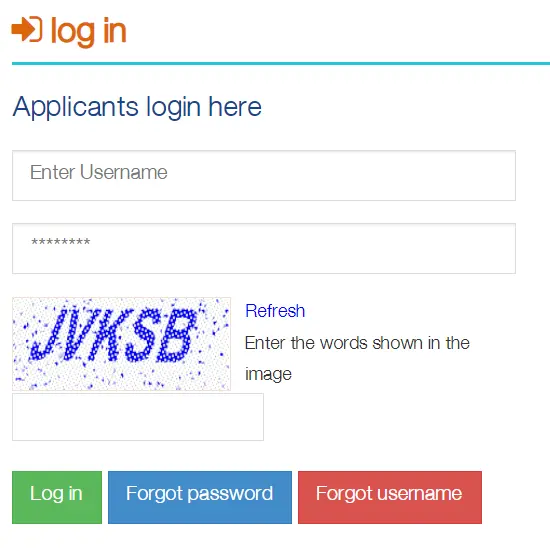
Congratulations! You have successfully logged in to mahadbt scholarship portal.
If it is showing incorrect username or password you need to forgot your username or password by following Step 3 Or Step 4 mentioned below.
Step 3 – Mahadbt Forgot Password
- Click on forgot password button located near Log in button
- If you remember your username enter username in Username field otherwise move to step 4 and forgot username first
- After entering username you will receive OTP on registered email
- Enter OTP received on email
- Create new password and confirm password
- Fill the captcha text
- Click on set password button
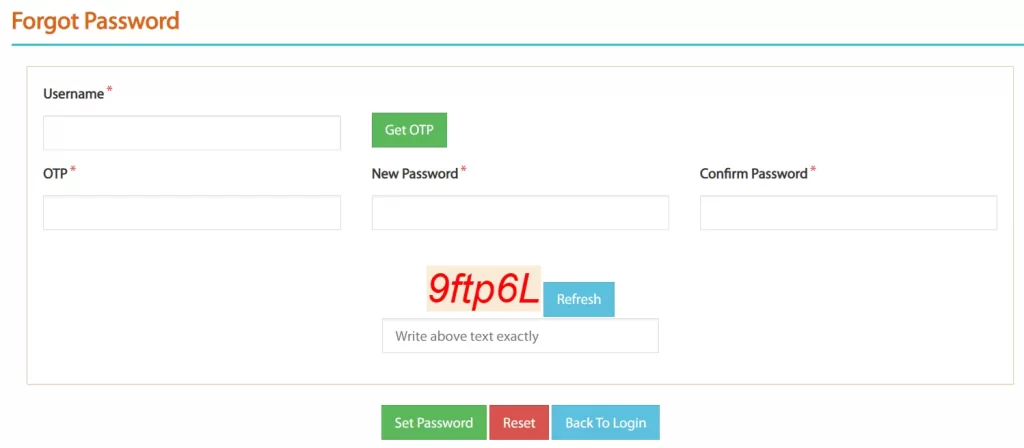
Congratulations! You have successfully reset your password.
Step 5 – Mahadbt Forgot Username
- If you were unable to recall your username don’t worry, you can simply click on forgot username button
- Enter your full name entered at the time of registration
- Enter your registered mobile number
- Select date of birth from calendar
- Fill captcha text shown in your screen
- You will receive your new username through email or sms
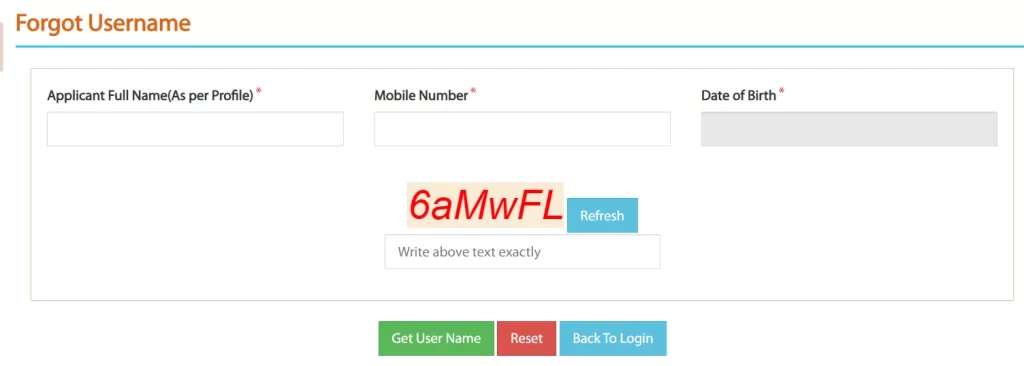
Congratulations! You have successfully reset your username.
Mahadbt forgot password?
Mahadbt password forgotten don’t worry, simply click on forgot password button and then type otp received through email. Now you can create new password.
Mahadbt forgot username?
Click on forgot username button and enter your full name, mobile number and DOB; you will receive new username.
Mahadbt 2022-23 last date of registration?
Probably Last date of registration will be 31st January 2023. Dont worry date may get extended for MahaDBT New Applicant Registration.
How to do MahaDBT New Applicant Registration?
For MahaDBT New Applicant Registration follow the steps 1 and 2 from above post.
Hey! I’m Miss Sneha Kiran Pagare from Maharashtra Nashik. I’m a student studying in class 11th stream science.
I’m trying to fill the 2022-2023 scholarship form from last 3 weeks but the website is not working tho, I’ve filled half from but due to website error i was not able to complete it . I’ve tried again and again to login even by changing password and username but still website isn’t working properly and the website is showing that its invalid. I even tried to fill it from cyber cafe but its not even working there.
I can’t do anything on the mahadbtmahait.gov.in portal as it is the government’s official website.
I suggest you ask your college about your issues.
Try in Internet Explorer browser.
Try on different devices mam
Website is not working
Nice website;
Good job
I also trying on website but website is not working
My Profile is a open and do not data save .
Please Reply us
Website me form bharna hai
Nice work.
I liked this website
I am trying to edit my details but it doesn’t work why should I not. Correct it ?!plz help
Hello sir ,
I want to change my mobile number
I also trying on website but website is not working
I am not able to register.
How cen i registered
i am not able to fill the scholarship form i request the management people to please look over this problem as soon as possible .
Website is not working properly 😞
Website is not working properly…………….
Website is not working unable to do use the site functions are not working
this side do not working
It’s really Govt of Maharashtra Web site.. , sir students already in Under Tres so why you create…. Such complexity… Web not open… No work
I cant do anything as “mahadbtmahait.gov.in” is government website. And I am not related to any government body. I have created “mahadbtmahait.in” only for helping students and it is not related to official government website “mahadbtmahait.gov.in” in any manner.
In 2017 I got scholarship but after that I got backed and passed in 2019
From 2019-21 I got scholarship but now the portal is showing you can’t apply because I was having 2 yrs gap
This is my final year
WEBSITE IS NOT WORKING …..
hey actually i am from pune university last year i filled form of scholarship but i didnt get my scholarship amount yet.
Hiii
I am priti Khandare. I have forget my username and password plz help me
Tap on forget password
This site is not opned why????
Next processing what
HI
BRAMHANANDA HERE FROM MUMBAI
NOT ALLOW TO CHANGE ADDMISSION YERAR IN CURRENT CURRENT COURSE FOR COMPLETING MY TYBCOM ( STILL OPTION SHOWING PURSUING)
mahadbtmahait.gov.in It’s not working.